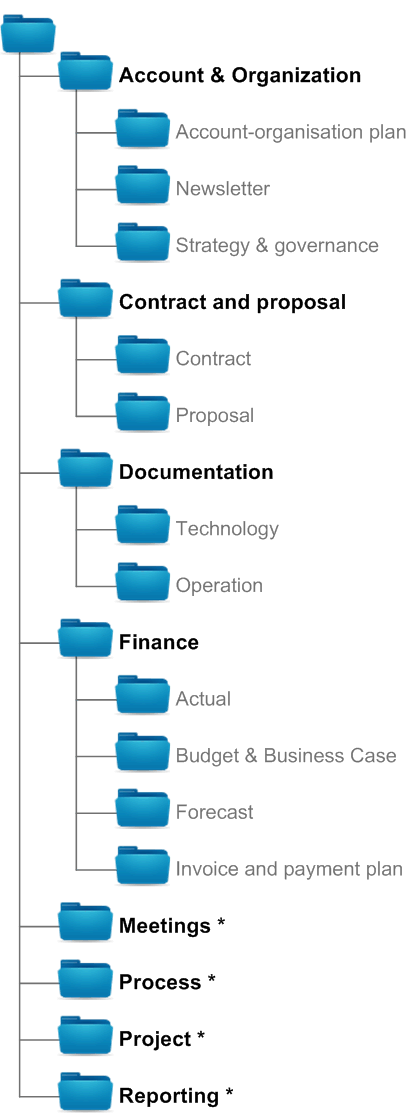From the 5th LEAN principle on perfection, we learn of the need to remove waste. One of the means of removal is 5S. 5S is a way to organize to improve efficiency and has phases:
- Sorting (Seiri)
- Straightening or Setting in Order to Flow or Streamlining (Seiton)
- Shining (Seiso)
- Standardise (Seiketsu)
- Sustain (Shitsuke)
This is not a walk-through of the Lean tool. However, why not use it on our everyday work-life to improve our efficiency? What does your laptops desktop look like? Mine was a mess.I have for some years been working on a more efficient folder structure for the documents that we work with in management functions of IT Service and Project Management. The figure shows this structure.
The overall structure presents the subjects that you come across. The headlines are more or less self-explanatory however there are a couple of notes:
- *) denotes that there is one subfolder per XX, e.g. one subfolder per meeting, process or project
- Many files are placed in the main folders and not in the subfolders. For example, there are many files in the “Account & Organization folder which are not in any of the subfolders
- Make a folder structure per account, firm or cause
- There are other subfolders, but this will rely on the actual implementation. The folders and subfolders depicted here provides the required basis.
- The documentation subfolder is a bit broad in its definition, but serves a purpose. Where documentation cannot be found in some of the other areas, it can be put here.
Sometimes it does not have to be global, holistic projects to make a difference. Sometimes, the small changes have the big impact.